BlindScanner is a useful tool that allows the user to access the scanner remotely by means of TCP/IP protocol, giving anyone on the local network access to the scanner via their wireless connection.
All scanned images can be saved in BMP, GIF, TIFF, JPEG, PDF and PNG formats as well as being compressed.
Advertisement
All devices connected to your wireless network will be able to easily access the scanner.
Compared to other similar programs, BlindScanner provides a clear advantage in that the user can scan multiple pages at once, scan using a timer, and save files in PDF format.

















Comments
There are no opinions about BlindScanner yet. Be the first! Comment